70's Motel Sign - From Concept to Working Scale Model - Part 5
- Konstantin Sumtsev

- Apr 18, 2018
- 1 min read
After having printed 70's Motel Sign model I wanted to introduce some functionality into it. I wanted to answer these questions for myself: How would a marquee operate in real world? What glow would radiate from it? Both of the questions can, of course, can be answered & achieved with computer animation but since I already had a physical 3D printed model I wanted to demonstrate how with simple programming and wiring one could animate it. Tools Used:
Arduino Uno (Microcontroller)
5) LEDs - White
1)LED - Green
1)RGB LED
6) 220 Ohm Resistors (for LED's)
3) 330 Ohm Resistors (for RGB LED)
White Electrical Cables
Soldering Iron
Solder
Arduino IDE Software
Now, it was time to create the animation necessary to make the sign function. I wanted the motels name, "Becca's", to light up with various colors and have each individual letters, "M", "O", "T", "E", and "L", to have a cascade timed effect in white. Finally, I wanted the "Vacancy" to stay on and illuminate green.

1. Let's begin with programming. Below you can see the source code (from Arduino IDE Software & Compiler) with notes represented next to "//".

2. Now it's on to wiring. See the wiring schematic.

3. Let's make sure everything is wired up correctly. For this we will use a breadboard. After the wiring is complete, upload the source code onto Arduino. You should be able to see timed animation of lights in a loop.

4. Let's solder all the LED to the back of our 3D printed 70's Motel Sign.
Completed Animation. Enjoy!

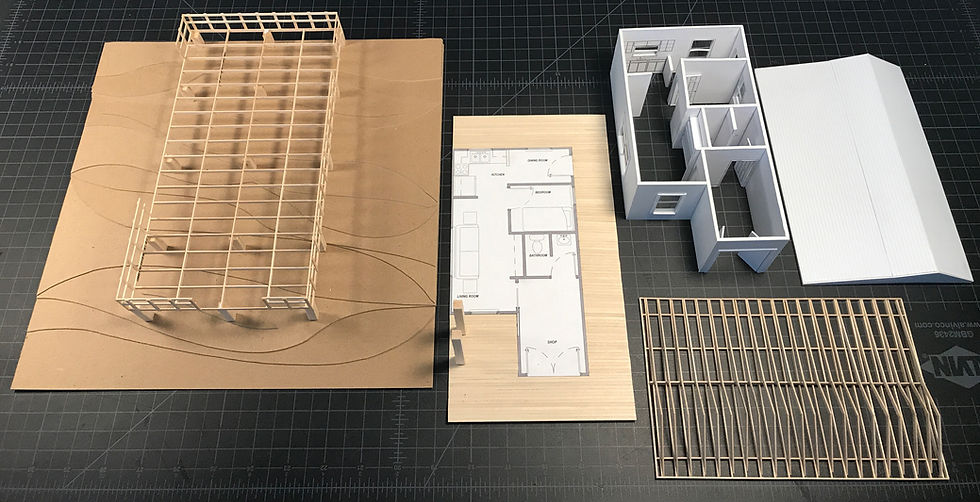

Comments